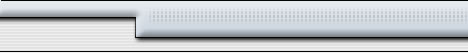Canceling an Order
Cancel Requests can be sent by logging in to "Your Account" or "Customer Service" on your store.
Orders in the "Processing" Status may allow cancel request, if item(s) have not shipped.
To request a cancellation of an item, follow these steps:
- Log into "Your Account" or "Customer Service."
- From "Managing Your Account," click the "Continue" button for "Order Status."
- Click on the Order # to process a cancellation request.
Please Note: Requests may only be made on orders in "Processing" status and does not guarantee that a cancellation may occur, as items may have gone to the supplier for shipment. Once orders have gone to the supplier for shipment, we cannot change or cancel an order.
Results of this request may be viewed by logging into "Your Account." Results are displayed in the "Status" column and may take up to 5 business days to update.
- Click on "Request Cancellation of Unshipped Items."
- Review the item(s) available for cancel request and choose a "Reason" for the cancel request by highlighting the appropriate information from the drop down box.
- Enter a "Comment" if necessary.
- Click the "Continue" button and review the cancellation request information.
Results of this request may be viewed by logging into "Your Account." Results are displayed in the "Status" column and may take up to 5 business days to update.
Please Note: Cancellation of item(s) may change or void coupon discounts currently appearing on your order.
|